Adding Instruments to the Score
After you’ve opened the .sib file named “VDL_Template_7.0a”, navigate to Home > Instruments > Add or Remove; the dialog box that appears will look similar to this:
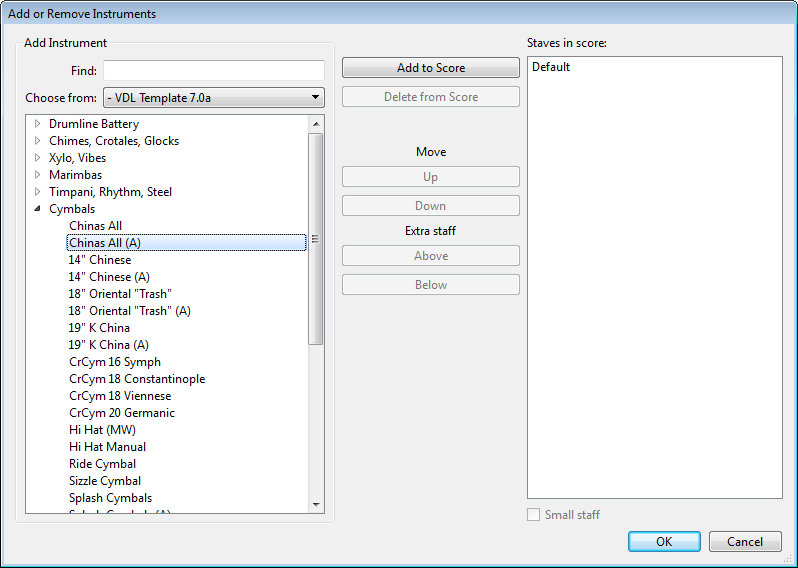
Select the “- VDL Template 7.0a” Ensemble from the Choose from drop down list. Open the Family you want to choose the instrument from (Cymbals in the image above), find the instruments(s) you would like to add to the score, then do so.
After you have filled up the Staves in score field, you can order them however you wish by using the Up/Down buttons. Click OK when you are done playing around in this dialog.

