Pitched Instruments
Pitched instruments will be a more straightforward than the unpitched instruments and not require as much explanation as to what we had to do to set them up in the Template.
Controller Changes & Keyswitches
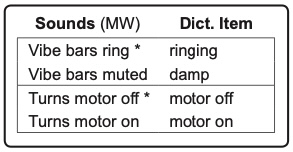 The controller changes and keyswitches that are used in this Template will be processed by the VDL sound set and Template defined Dictionary. All you’ll need to do is add the appropriate Dictionary Item to the staff and Sibelius will trigger the correct sound for you. The Sounds chart to the right is an example of what you’ll find in the Maps file.
The controller changes and keyswitches that are used in this Template will be processed by the VDL sound set and Template defined Dictionary. All you’ll need to do is add the appropriate Dictionary Item to the staff and Sibelius will trigger the correct sound for you. The Sounds chart to the right is an example of what you’ll find in the Maps file.
Sounds Above the Range
If you’ve been using VDL for a while you may have noticed that there are cymbal sounds mapped above the normal playing ranges in several of the keyboard patches. And if you’re new to Sibelius’ SoundWorld format, you would soon find that accessing them is not quite as easily accomplished as before. However, from now on, when using this Template, all you need to do is simply insert an Instrument Change into the staff and choose one of the many cymbal options from the Cymbals Family.

