Unpitched Instruments
If you use an unpitched instrument definition that has not been specifically defined to correlate to the library patch file you want to hear the sounds from, you may have some unique challenges in getting Sibelius to correctly interpret your intent. By using the percussion mappings we’ve setup in the VDL Template, you can be certain that not only will the correct sounds be played during playback, but you will also know what it will look like before you even enter any notes into the score. These assignments can be found in the Mapping Diagrams found in the Maps file.
NOTE: A sample Input Map and Mapping Diagram can be found at the end of this section.
When entering notes into unpitched instrument staves with a MIDI keyboard via step-time entry, Sibelius will place the correct notehead on the correct staff line/space for you, simply based on the pitches you’re entering, which is why using a MIDI keyboard can save you tons of time! Additionally, it may be good to know that using the built-in keyboard in Sibelius will get you the same input results.
Below are a few of the important things to be aware of regarding the unpitched instruments we’ve defined in this template.
Articulations
When you get into the mapping diagrams, you will see that only a few of the notes have articulations that are assigned to them. These instrument mappings have been optimized to allow you more flexibility as to whether or not you choose to use articulations in your scores. The vast majority of notes will not require an articulation to be applied for proper playback to occur.
NOTE: In any given instrument, each notehead and articulation combination must be unique on a per line/space basis.
If there are duplicates in the mapping, then the staff will more than likely not play back the way you want. This is a critical aspect of SoundWorld, but if everything is set up properly, it is very user-friendly indeed.
The articulations that may be used in this Template include the following and line up with the picture below from left to right/top to bottom:
Keypad 1: Accent, Staccato, Tenuto.
Keypad 3: Z on stem, 4 Tremolo, 8 Tremolo.
Keypad 4: Custom Articulation 1*, Wedge, Marcato, Staccatissimo, Plus/Closed, Upbow, Downbow, Harmonic/Open.
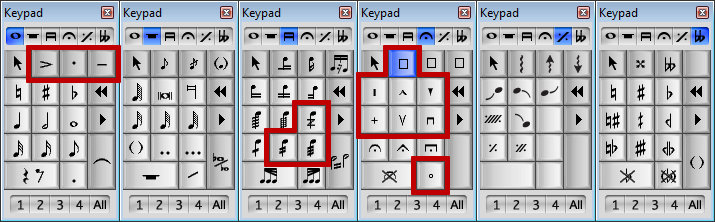
* The Inverted Mordent symbol is assigned to the first position available of the Custom Articulation spaces (4th keypad, in blue, above the Marcato). This has been assigned this way to help facilitate the crush sounds’ Input Variables. VDL users will need to make sure to not change this setting.
IMPORTANT: In the unpitched instruments’ diagrams, if a note has an articulation assigned to it, this articulation must also appear in your score in order for the correct VDL sound to be triggered.
NOTE: If you want to change an articulation in a percussion mapping to suit your personal preference, make sure that you experiment in a file that you use just for that. Then, if everything goes as planned, you can do it for real in the file you intend to use the change in.
Tremolos
Yellow highlights: In the mapping diagrams, the yellow highlighted notes’ playback will be dependent on the notehead that is assigned to it. So for example, if you’ve entered notehead 0, but the roll you want to playback is assigned to notehead 20, it won’t playback properly until you’ve changed the notehead to 20. At that point you may choose to use any of the tremolo (slash) notation, Z on stem, or none at all. *
The tremolos that can be used with any of the yellow highlighted notes include these (also shown in the following keypad picture).
- • 4 tremolos (2 slashes)
- • 8 tremolos (3 slashes)
- • Buzz roll (Z on stem)
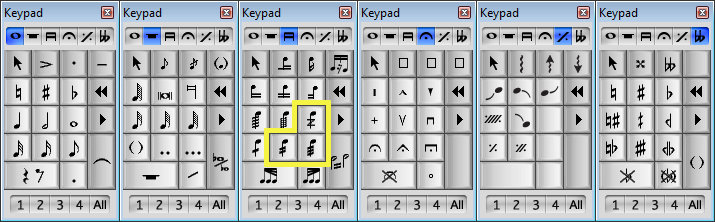
 Orange highlights: A few of the instruments have orange highlighted notes in their diagrams. These noteheads REQUIRE either a 2 slash tremolo or a 3 slash tremolo to get that sound (except on the release note of a tied roll). This part of the setup allows the roll sounds to “release” properly without re-triggering at the end of the roll.
Orange highlights: A few of the instruments have orange highlighted notes in their diagrams. These noteheads REQUIRE either a 2 slash tremolo or a 3 slash tremolo to get that sound (except on the release note of a tied roll). This part of the setup allows the roll sounds to “release” properly without re-triggering at the end of the roll.
* There are exceptions to the yellow highlight rule. In a few pages we’ll discuss Input Variables.
Controller Changes & Keyswitches
The controller changes and keyswitches that are used in this Template will be processed by the sound set and Dictionary. All you’ll need to do is add the appropriate Dictionary Item to the staff or note and Sibelius will trigger the correct sound for you. Additionally, just changing a notehead to a different number, or moving the note up or down on the staff could also change the sound (view each instrument’s diagram for what is available). The main thing here is that Sibelius does the vast majority of the work for you with just a few simple commands.
Alternate Mappings
Several of the instrument definitions in this Template have been duplicated and their mappings modified so as to give you more options as to the way you notate your music. Each of these instruments’ names has been appended with “(A)” so you can easily spot them in the list. You can view the specific differences between the alternates and their originals by looking at and comparing their individual mapping diagrams.
One example of this is with the SnareLines. Some users like to write their snareline parts primarily on the “A” space rather than the “C” space. The alternate snareline instruments, with their main notation on the “A” space, fittingly are the ones that have the “(A)” at the end of their names. To be aware of the differences between them, and to know which one you need to choose to fit your preference, please reference their diagrams.
Another set of instruments we’ve done this to are from the Cymbals family. The main items modified with these is instead of regular shaped noteheads for cymbal rolls, you can notate them with “x” noteheads. Again, see their diagrams for the details.
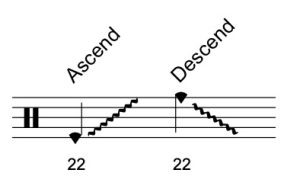 Glissandi Markings
Glissandi Markings
There are several instruments in this Template that have glissandi that ascend, descend, move up and down, etc. The notation for these has been designed to be positioned on the staff so that you can add various line markings if you so choose. None of these markings is required for playback, we’re just letting you know that these kinds of sounds have been setup for possible practical use.

