Appendix A
Identifying Template Versions
In all of the Sibelius Templates distributed by The Write Score, we’ve created a separate Ensemble for each library-specific set of instruments and they’ve been named in accordance to whichever version of Sibelius the template specifically applies to.
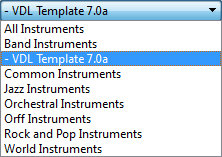
To check if you started a score that contains the VDL Template, simply go to Home > Instruments > Add and Remove and look at the “Choose from:” (Ensemble) drop down list. If you’re just using the VDL Template, you’ll see the same as the image to the right.
The importance of knowing this comes into play if you have scores that originated in previous versions of the VDL Template (SoundWorld versions). You can still continue to use those scores as they are, but you’ll need to make sure you have the correct sound set assigned in your Playback Configuration for that specific template version you’re using.
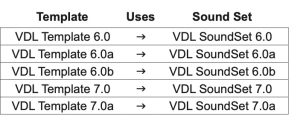 Here is a chart showing the correlation between them. Again, when continuing to work in older scores, the sound set version has to match the template version for proper playback of all sounds to occur.
Here is a chart showing the correlation between them. Again, when continuing to work in older scores, the sound set version has to match the template version for proper playback of all sounds to occur.
Updating Older Scores
Scores you’ve written in prior to having the VDL Template can be “updated” by following the steps below:
- For pitched instruments: Copying notes from the original score and pasting them into the VDL score should be all you need to do for this.
- For unpitched instruments: You will need to manually re-enter everything into the VDL score due to the differences in the instrument definitions’ notehead assignments.
- Some minor tweaking may be necessary to match the formatting elements of the original score.
DISCLAIMER: The older the file is that you want to merge with this Template, the greater the odds that there will be differences in noteheads lists. When Sibelius looks at each file to see what it needs to do for the merge and if it sees that there are discrepancies between them, duplicate noteheads will be created to compensate. Once this happens, there could be “corrupted” notehead assignments in percussion instrument mappings. This is the primary reason why we recommend the above process instead of exporting/importing House Styles.
Now, with that said, feel free to follow the instructions given in Appendix D to import this Template’s House Style into your existing score. It won’t hurt to experiment.

