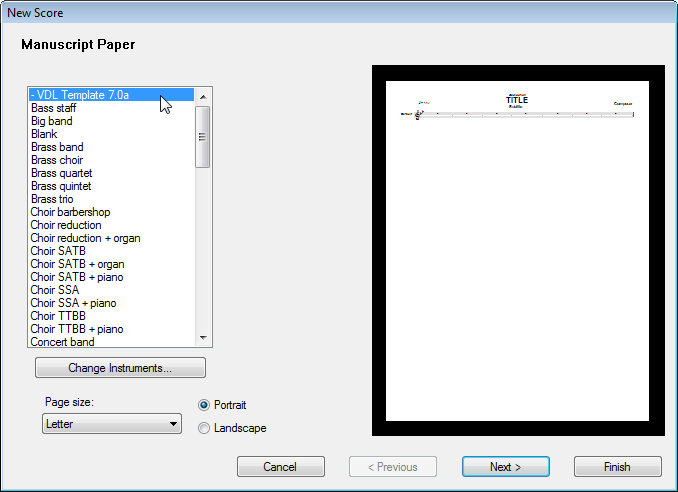Appendix C
Export Manuscript Paper
Sibelius 7 +
With the Template open, navigate to File > Export > Manuscript Paper. Fill in the Name field with what you’d like to call it – we prefer to prepend the name with a “- “ to increase the odds of it showing up towards the top of the Manuscript Paper list so you don’t have to hunt and scroll to find it. Categorize this MP however you wish. Click Export. You’ve just created a Manuscript Paper based off of the VDL Template.
Now, any time you want to start a new score, all you have to do is go to File > New (shortcut: ctrl+n / cmd+n) to bring up the Quick Start dialog box. When you click the manuscript paper you just created, you’ll be presented with the following:
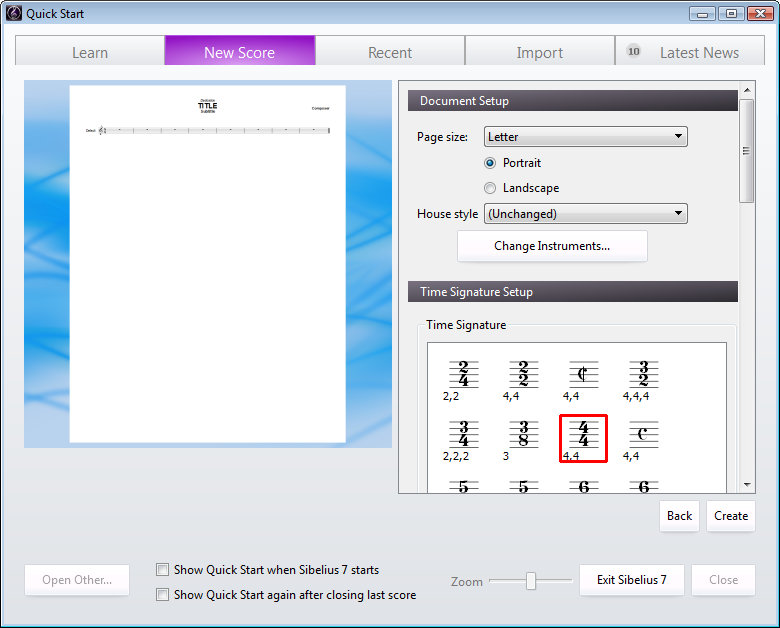
Choose the page size and orientation. Leave the House Style set to “(Unchanged)”. Click the Change Instruments button to go ahead and add the instruments you want – or do it later. Select the starting Time Signature. Click Create.
Sibelius 6
With the VDL Template open, go to File > Save As and rename the file by adding a dash and a space to the beginning of the name; should read “- VDL_Template_7.0a”. Adding the dash will increase the odds that it shows up at the top of the Manuscript Paper list so you don’t have to hunt and scroll to find it. (You can remove the underscores if you’d like.)
Next, navigate to File > Export > Manuscript Paper. Sibelius will ask if you’re sure you want to do this. Click Yes. That’s it, you’ve just created a Manuscript Paper based off of the VDL Template.
Now, any time you want to start a new score, all you have to do is go to File > New (shortcut: ctrl+n / cmd+n) to bring up the New Score dialog box, select the “- VDL_Template 7.0a” manuscript paper from the list (optional: by clicking Change Instruments you can insert them into the score from this dialog box), and proceed accordingly.